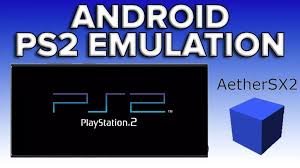The PS2 BIOS is a fundamental element required for running PlayStation 2 games on modern hardware via emulation. With the rise in popularity of retro gaming and emulation software like PCSX2, understanding the role and function of the PS2 BIOS has become more important than ever. In this comprehensive guide, we’ll explore what the PS2 BIOS is, why it’s essential, how to obtain it legally, and how it affects your overall gaming experience.
Whether you’re a newcomer to emulation or an experienced gamer looking to get the most out of your setup, this article will help you grasp everything about the PS2 BIOS.
Table of Contents
PS2 BIOS and Its Role in Emulation
The PS2 BIOS, short for PlayStation 2 Basic Input/Output System, is the internal firmware built into every original PS2 console. It serves as the system software that initializes the console’s hardware, manages basic settings, and starts up the game. When you turn on a PS2 console, the BIOS is the first thing that loads, conducting a system check and launching the interface you see on screen.
In the world of emulation, the BIOS is essential because it replicates this same functionality on your PC or Android device. Emulators like PCSX2 use the PS2 BIOS to simulate the environment of a real PlayStation 2, making it possible to load and play games just as you would on the original console.
Without the PS2 BIOS, an emulator cannot function. It’s not just a “nice to have” file—it’s mandatory.
Why the PS2 BIOS Is Required for Emulators

The PS2 BIOS plays multiple roles that are critical for a successful emulation experience:
- Booting Games: The BIOS initializes and launches the games, much like a real console.
- Reading Memory Cards: Emulators rely on the BIOS to simulate memory card access for saving and loading games.
- Handling Region Encoding: The BIOS includes data on whether a game can run based on its region (NTSC, PAL, etc.).
- System Settings: Options like screen configuration, language, and clock settings are managed by the BIOS.
Emulators are designed to mimic hardware, but the software part—the BIOS—must be authentic to ensure compatibility with a wide range of games. Attempting to run an emulator without a BIOS file will lead to startup errors or crashes.
How to Legally Obtain the PS2 BIOS
One of the most common questions asked is whether you can simply download the PS2 BIOS from the internet. The answer is: you shouldn’t.
The PS2 BIOS is proprietary software developed by Sony. Downloading it from websites, torrents, or file-sharing platforms is illegal and a violation of copyright laws. However, it is legal to extract (or “dump”) the BIOS from a PlayStation 2 console that you own.
Here’s how you can legally obtain your PS2 BIOS:
- Own a PS2 Console: This is non-negotiable.
- Install Free McBoot or Use a Modded Console: You’ll need a method to run unsigned code on the PS2.
- Use a BIOS Dumper Tool: Software like uLaunchELF can dump the BIOS to a USB flash drive.
- Transfer to Your PC: Copy the BIOS file to your computer and load it into your emulator’s BIOS folder.
By dumping your own PS2 BIOS, you ensure full legal compliance and get a clean, working version of the file.
Understanding Different Versions of the PS2 BIOS
The PS2 BIOS comes in different versions depending on the region and hardware model. Here are the main types:
- NTSC-U (USA)
- NTSC-J (Japan)
- PAL (Europe, Australia)
Each version has slight differences in encoding, supported languages, and display formats. Some games are region-locked, meaning they will only work with the BIOS from a matching region. Emulators like PCSX2 usually allow users to load multiple BIOS versions and switch between them.
Using the correct BIOS version can significantly improve game compatibility and reduce bugs during gameplay.
How to Set Up the PS2 BIOS in an Emulator
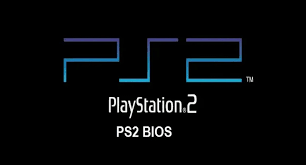
Once you have the PS2 BIOS, setting it up with your emulator is straightforward. Below is a general guide for PCSX2, one of the most widely used PS2 emulators:
- Install PCSX2: Download the latest stable version from the official website.
- Locate the BIOS Folder: Inside the emulator directory, find the folder named “BIOS.”
- Paste Your BIOS File: Place the dumped BIOS file into this folder.
- Launch PCSX2: The first time you run it, you’ll be prompted to configure the BIOS.
- Select the BIOS Version: Choose the correct file from the list shown during setup.
- Complete Configuration: Set up other emulator options such as controls, graphics, and audio.
Now your emulator is fully ready to run PS2 games.
Common PS2 BIOS Errors and Fixes
Sometimes users face issues even after setting up the PS2 BIOS. Here are a few common problems and how to fix them:
- “BIOS Not Found” Error: Double-check that the BIOS file is in the correct folder and not zipped or compressed.
- Corrupted BIOS: If the emulator crashes or fails to start, the BIOS file may be corrupted. Re-dump it from your PS2.
- Region Mismatch: A game might not work if it doesn’t match the BIOS region. Try switching to a BIOS that matches the game’s origin.
- File Naming Issues: Ensure the file name isn’t altered. Some emulators may require specific file names (e.g., SCPH-70012.bin).
Always verify that your BIOS file is clean and directly from your console to avoid issues.
Advantages of Using an Authentic PS2 BIOS
Using a real, unmodified PS2 BIOS offers several benefits:
- Improved Game Compatibility: More titles will run smoothly without glitches.
- Authentic Startup Sequences: You’ll see the original PlayStation 2 splash screen and system menu.
- Memory Card Functionality: Save and load features will function just like on a real PS2.
- System Configuration: You’ll be able to change settings like screen size, audio output, and language.
Having the right BIOS significantly improves the accuracy and quality of your emulation experience.
Is It Possible to Use a PS2 Emulator Without BIOS?
Some experimental projects have tried to create open-source or substitute BIOS files, but none have reached full compatibility or reliability. For now, there is no practical way to use a PS2 emulator without a real PS2 BIOS. If you want full functionality and game support, a genuine BIOS file is the only reliable solution.
Also read Kathleen Nimmo Lynch Behind the Celtics Scene
Conclusion: The PS2 BIOS Is the Heart of Emulation
The PS2 BIOS is a critical piece of the puzzle when it comes to emulating PlayStation 2 games. Without it, even the best emulators won’t function. It handles essential tasks like booting the system, managing memory cards, and providing regional support for games.
Legally dumping your BIOS ensures not only compliance with copyright law but also gives you a stable and clean file for emulation. With the right BIOS, a well-configured emulator, and your favorite game ISOs, you’re all set to relive the magic of the PS2 era on modern hardware.
Whether you’re a die-hard fan of PlayStation classics or just getting into retro gaming, understanding and properly using the PS2 BIOS is your gateway to thousands of unforgettable gaming experiences.
Let me know if you’d like a walkthrough for dumping the BIOS from your console or recommendations on the best PS2 games to try first!